Chrome浏览器我是在Google刚推出的时候就开始用的(见我们2008年创建的Wiki页面:Google Chrome),其市场份额逐年扩大,国内即使无法使用Google服务,但Chrome浏览器还是有不少人用。但Chrome浏览器的更新也无法直接在国内的网络环境中进行,我以前曾经用VPN来进行更新。
前一阵子Chrome再次更新,对https的支持出现一些变化,奇怪的是我没有升级的Chrome在访问部分https网站的时候报SSL证书错误,而在一些嵌入了https网站代码的页面也出现部分广告打不开、QQ登录窗口报错等情况,刚开始还没有太在意,但持续好些天让我无法访问一些网站,不得不设法解决。
原有VPN现在失效了,就改用SSH+MyEntunnel来试一试,这是以前购买VPN与FireFox配合翻墙用的。设置的办法是“Chrome浏览器 -> 菜单(...) -> 设置(S) -> 网络 -> 更改代理服务器设置... -> 局域网设置(L) -> 代理服务器 -> 为LAN使用代理服务器 -> 高级 -> 服务器 -> 套接字(C)”,步骤截图如下:

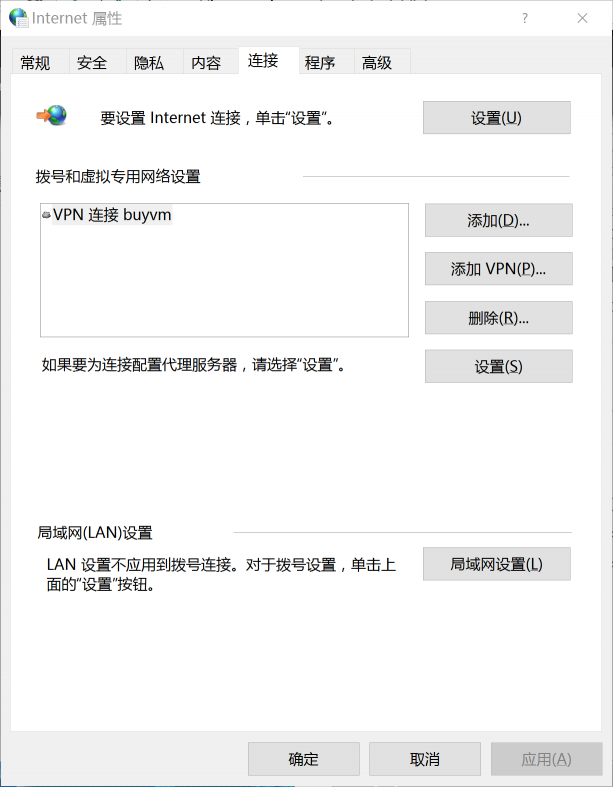
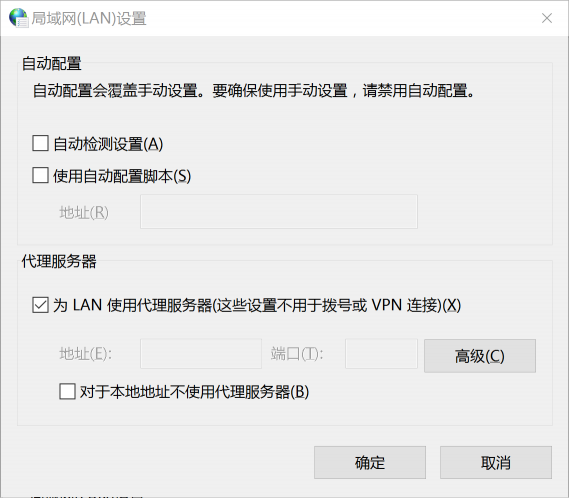
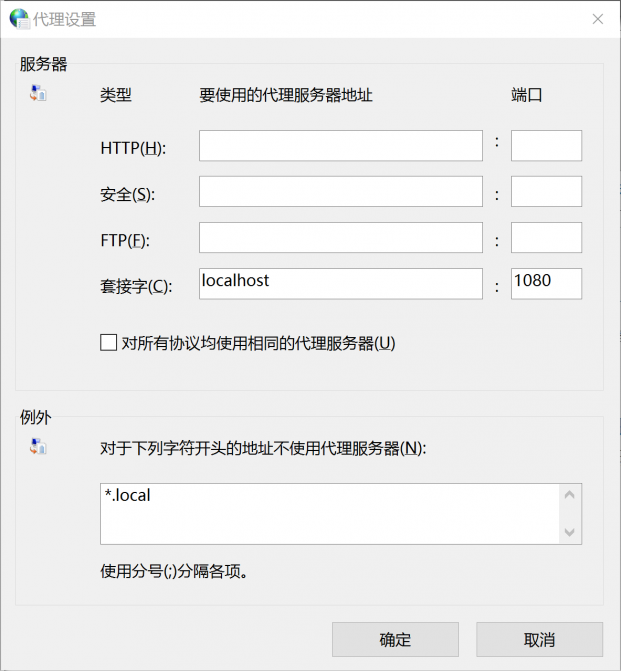
设置好上面的套接字要使用的代理服务器地址和端口为MyEnTunnel中设置的,在MyEnTunnel中设置需要连接的VPS的IP地址、端口、用户名、密码等。
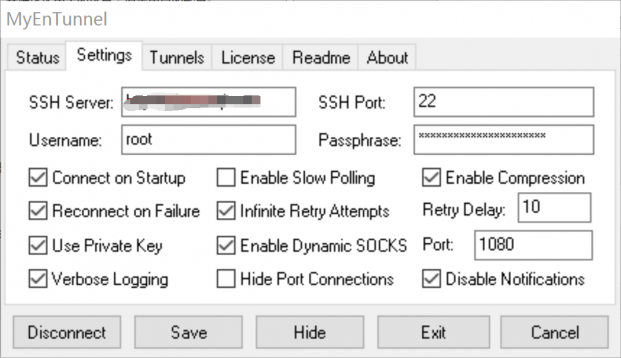
这样修改的是Windows系统的Internet设置,Chrome、IE就和FireFox一样可以翻墙了,但GFW对google.com的域名解析也动了手脚,使得Chrome无法访问到更新和支持的服务器,这时可以修改Windows系统的hosts文件(Windows 10中是 C:\Windows\System32\drivers\etc\hosts 这个文件)来强制设置几个需要访问域名的IP地址,例如:
# Copyright (c) 1993-2009 Microsoft Corp. # # This is a sample HOSTS file used by Microsoft TCP/IP for Windows. # # This file contains the mappings of IP addresses to host names. Each # entry should be kept on an individual line. The IP address should # be placed in the first column followed by the corresponding host name. # The IP address and the host name should be separated by at least one # space. # # Additionally, comments (such as these) may be inserted on individual # lines or following the machine name denoted by a '#' symbol. # # For example: # # 102.54.94.97 rhino.acme.com # source server # 38.25.63.10 x.acme.com # x client host # localhost name resolution is handled within DNS itself. # 127.0.0.1 localhost # ::1 localhost 216.58.200.228 www.google.com 74.125.204.101 chrome.google.com 74.125.204.139 support.google.com
这样就可以顺利进行Chrome的升级了。👌

评论2
ip放出来过不了多久就不能用了
ip放出来过不了多久就不能用了我们是自己购买的国外IP
你说的是网上找到的免费国外IP吧?免费的一般都难长久用,我们是自己购买的国外VPS或者服务器,有独立的IP,最低一年十几美元,用起来有保障。